
More advanced text editor & fix bugs
It's great that VIPs get to edit their text, however, it's kinda buggy and is lacking some features that could seriously make everything way easier.
The bugs:
- When you press enter, it actually puts two enters. You literally cannot press just enter if you only want to start on a new line without a blank line inbetween. To achieve this, you must press shift + enter, and this is not something everyone knows. Because of this bug, I use shift + enter by default and it would be great if the enter-thing could be fixed, so there is a normal space when you press enter (the same space as in topics and owls from non-VIPs). But when you put shift + enter so that it has a normal space, you can't edit that text with for example italic title or subtitle without ALL of it becoming that layout. You have to use normal enter both above and below the text you want to edit, it is only then that you can give only that sentence a layout.
- Non-VIPs get the option to give their homework a nice layout anyway. When they submit it, all this layout is gone, EXCEPT FOR: the enters. When you're non-VIP and submit homework, shift+enter doesn't even work, that acts as though it were a regular enter for VIP users. So no matter what you try, you cannot simply start on a new line. This often results in sooo many enters in homework that make it pretty annoying to read. I think it would be good if for homework, non-VIPs would get the same options as in topics and owls: meaning, none at all, just a grey space to simply write in.
- A lot of the layout options look different in the editor than when you actualy send it. Some of the layout options don't even go through, and some of the layout options look exactly the same as others.
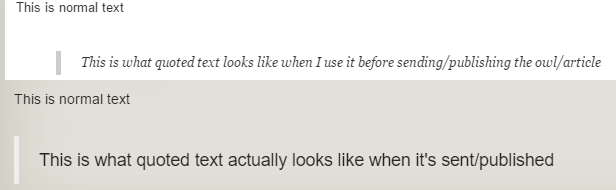
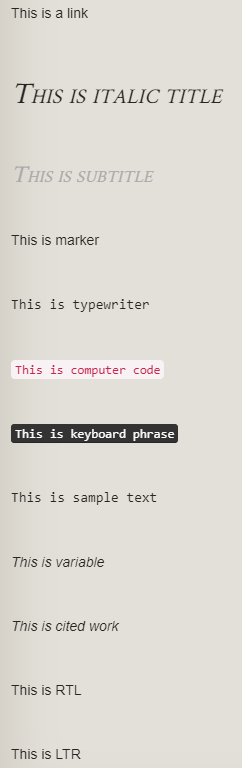
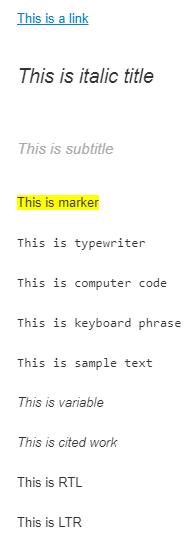
(yuck, the feedback editor kinda sucks too... couldn't place them in a better way, sorry)
At the top, it shows what it looks like when it has been sent.
At the bottom, it shows what it looks like with ALL layout options applied already.
The things that go wrong here:
- Links are removed, on NB posts they are still underlined but do not work
- Italic title gets a font that basically screams in your face
- The same goes for subtitle
- The marker is completely removed (this is unnecessary anyway, I'd say? We have an option to mark text already, and that DOES work)
- Computer code gets a background and different font colour
- Keyboard phrase gets a background and different font colour
- Sample text is the same as typewriter
- Variable and cited work are exactly the same as italic text
And then: shouldn't RTL put the letters in an order from right to left? (don't mind my limited knowledge of html xD)
And, then, wouldn't LTR be useless since you already type LTR?
Aaaand... when a non-VIP edits their backstory or PT, line breaks and stuff are added. They just appear out of nowhere.
And now....... suggestions!
- Be able to upload images directly from your computer or phone
- Colour slider for text colour and marker colour
- Word-art
- Be able to bold and italicise text in topics (but have these be the only editing options because more could be disturbing)
- Harry Potter fonts (http://harrypotterfanzone.com/fonts/)
- Align text button (left, right, center, and justify)
- Align center button to image uploader
- Add a table
- Coding in owls (for testing profile layouts and asking for opinions)
- Add underline option next to italicise (so you don't have to go to styles > inserted text)
I, and many other people, would appreciate it a lot if you looked at this and did something with it. It would help out so many people: house journalists, all VIPs, non-VIPs who make homework, staff... It would make doing things on WoP so much easier. ^^
Customer support service by UserEcho

That would be nice, since I never got that it doesn't work, because I'm not WIP. I thought it was just a bug.
The feedback editor didn't seem to want to cooperate, because it looked different before submitting; "at the top" should be "in the middle" and "at the bottom" should be "on the right"
http://feedback.worldofpotter.eu/topics/524-more-advanced-text-editor-fix-bugs/ I submitted it in this post too! It lists a lot more things about the text editor ^^
Inserting a table seems to be a bit bugged too. I was writing an assignment and inserted a 4x3 table. Everything looked great, but when I submitted the black borders that divided the table were gone. But the text had still the correct layout though. As if the table was still there but with invisible borders. I don't know if I managed to explain the situation correctly. :| (I'm VIP)
Oh yeah, I know what you mean! When I was a librarian I worked with tables in the 'personnel at the school' book, in the editor it looks fine, the way a table should look, and on the page itself it still looks fine, just the borders are invisible, like you said :/